Integrate Ease with Kept
Ease Integration
You can integrate with Kept from an Ease account by following the instructions below.
Connecting from the Company page in Ease
Step 1: Navigate to the company's Employees tab and select the 'Actions' button to then 'Add Employee.'

Fill in the following information for each of the requested fields.
First Name: Kept
Last Name: COBRA
Email: cobra+[EmployerName]@kept.io
For example, if the employer you want to add Kept to was 'Image Makers, Inc.' (as in the example photo above) then you would ignore any punctuation, spaces, or symbols in the employer's name and the email address you would use is cobra+ImageMakersInc@kept.io.
Type: Contractor
Status: Active
Hire Date: Today's date
Any other information that is optional can be left blank and if there is a box that's required for this employer, feel free to use whatever default options are best (e.g. if a location is required you can use the employer's headquarters location).
Step 2: Add the newly created Kept employee as an administrator. From the company's homepage select 'Profile' and then select the 'Access' tab.

Under 'Company Admins' select the dropdown menu and add 'Kept COBRA' to the list of administrators. This will provide us with the access necessary to update Ease as folks become eligible, enroll, and terminate COBRA coverage.
Step 3: Navigate to the employee you just created, and select 'Login', and under 'Actions' select 'Send Login'
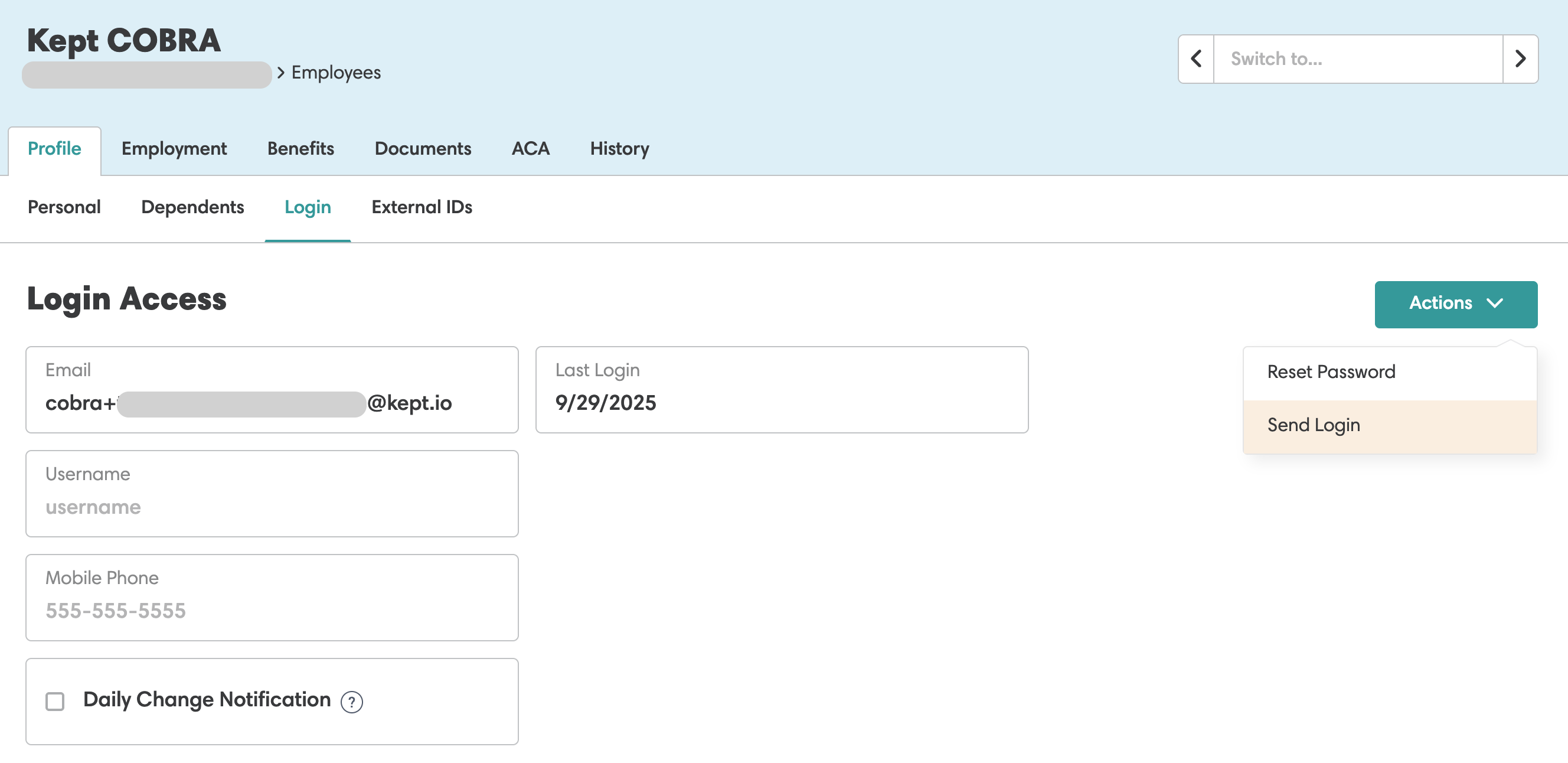
This will notify the Kept team that the integration is complete!
That's it! If you completed these steps we'll be following up and you'll see the progress of your integration in Kept.
Still need help?
If we were unable to answer your question please get in touch with us so we can support you further.
Related articles
Want to join our early adopter program?
We are actively adding other integration partners to our platform. Learn how to request an additional integration or be the first to find out about the status of an integration.








