Adding a bank account for remittance
Kept collects premium payments from your group's COBRA participants each month, and remits them back to you. We do this automatically so you don't have to think about it each month! In order to do so, you must add bank information to your account so the payments can be deposited.
Remittance setup:
Navigate to the Settings tab on the left side of your homepage and go to the Financial tab:
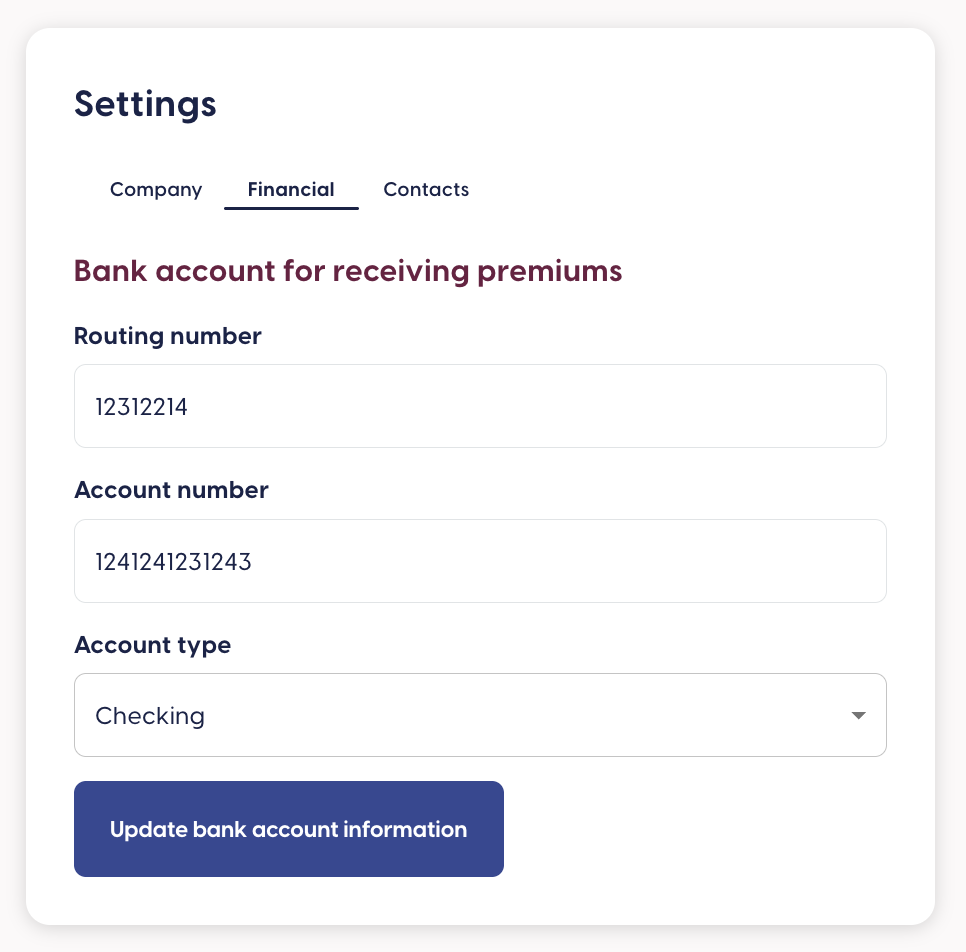
From here, you'll enter in the account information where you'd like the premiums to be deposited. It may take a day or two for your account to be verified, but that's it!
Next, we recommend setting up a recipient for the monthly reconciliation report. All you need to do is simply navigate to the Reports tab on the left side of your homepage and then to the grey Recipients box:

Add the names of whoever on your team you'd like to receive these emails. Monthly, they'll get a report of which employees paid which amounts. This will help you reconcile the amounts against what you've paid your carriers.
Still need help?
If we were unable to answer your question please get in touch with us so we can support you further.
Want to join our early adopter program?
We are actively adding other integration partners to our platform. Learn how to request an additional integration or be the first to find out about the status of an integration.




